How to Remove Easy Speed PC from your Windows Vista or Windows 7 Computer
- Navigate to your Control Panel by accessing the Windows "Start" button.
- Click on "Programs" and then "Programs and Features."
- Highlight "Easy Speed PC" on the Programs List and click the "Uninstall" button.
- Follow the prompts to fully remove Easy Speed PC.
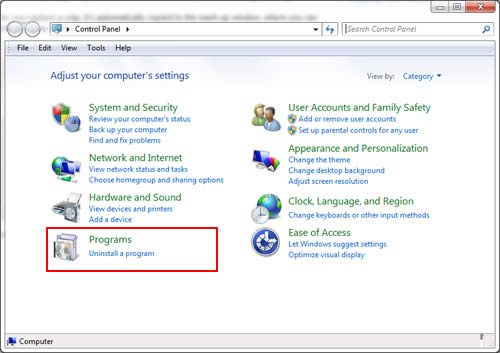
How to Remove Easy Speed PC from your Windows XP Computer
- Navigate to your Control Panel by accessing the Windows "Start" button.
- Click on "Add/Remove Programs."
- Select "Easy Speed PC" from the list.
- Follow the prompts to fully remove Easy Speed PC.
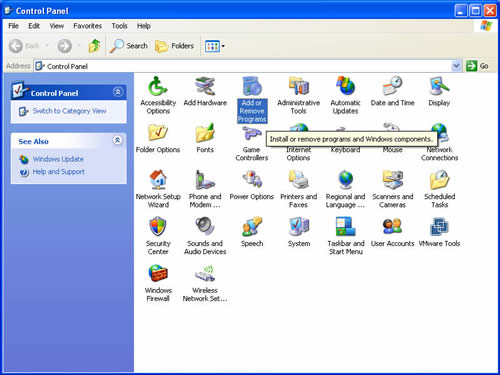
We hate to see you leave and hope this is only a temporary removal! If you have any questions or comments, please feel free to contact us!
